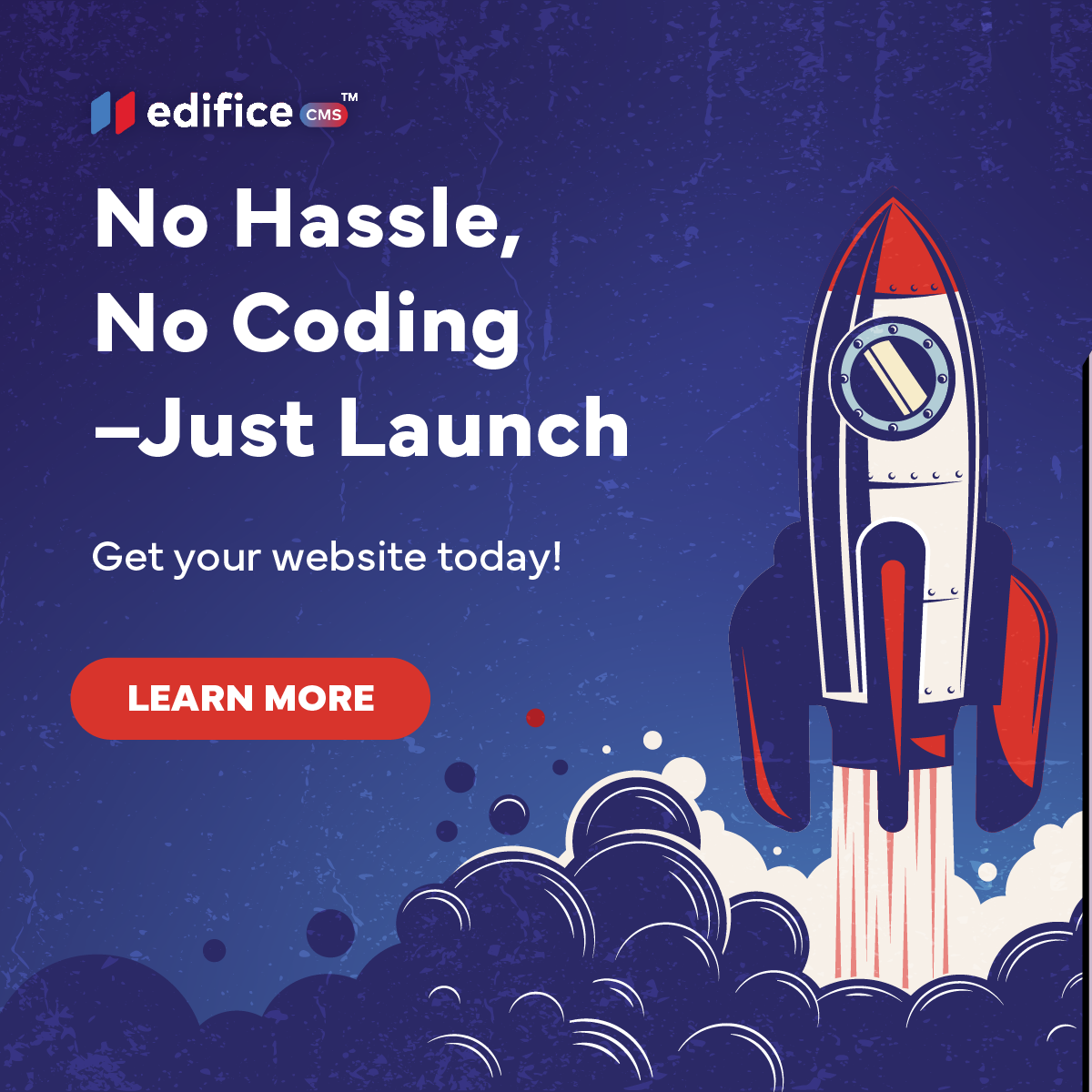Understanding the Edifice Dashboard
A Walkthrough for New Users
About Edifice CMS
Edifice CMS is your all-in-one website builder–fast, flexible, and built for creators who want control without the coding. From ready-made templates to expert-built sites, Edifice makes it easy to launch a beautiful, high-performing website.
So you’ve signed up for Edifice — now it’s time to dive in and get familiar with your new control center: the dashboard.
At first glance, the dashboard is clean, simple, and straight to the point. That’s by design. Edifice was built to help you get a site live without drowning in clutter or unnecessary features. Whether you’re managing one website or a dozen, this dashboard is where it all starts
The Heart of the Dashboard: My Sites
Right in the center of your screen, you’ll see the "My Sites" section. This is your active list of all websites you’ve created within Edifice. For each project, you’ll see a thumbnail preview, the site name, the user managing it, and timestamps for when it was created or last updated.
Want to build something new? Just click the big blue “+ Create New Websites” button at the top right to launch a brand-new site.
Explore the Sidebar — Your Toolkit Awaits
On the left side of the dashboard, you’ll find your main tools. This is where the magic happens.
First up is the AI Content Generator — your shortcut to fast, smart copywriting. Whether you need homepage headlines, product descriptions, or SEO meta text, this tool gives you a great starting point. No more staring at a blank screen wondering what to say.
Next is Create Websites, where you can start a site from scratch using a template. You’ll walk through naming your site, picking a layout, and setting the basics. It’s a quick and painless setup that gets you building right away.
If you’ve got older sites you don’t want to delete but aren’t using right now, the Archive Websites tab helps you store them neatly. This way, your dashboard stays focused, but you can always restore a past project later.
Managing Your People and Promotions
The Contacts and Leads sections give you access to real user data — no third-party software required. When someone fills out a form on your site, their info is captured right here. You can view, organize, and even follow up directly. This is especially helpful for businesses focused on lead generation or local service.
Want to promote an offer or update your customers? That’s where Email Cards come in. These allow you to create and send simple, clean marketing messages right from Edifice. No need for a separate email platform — just write, send, and go.
Organize and Optimize
Visual content plays a huge role in modern websites, and Edifice makes managing it easy with the Media Manager. You can upload your images, graphics, and logos once and access them from anywhere in the builder. No re-uploading, no messy folders — just organized, efficient file handling.
You’ll also see a Quick Links panel on the right side of the dashboard. This is where you can handle third-party integrations like Google Analytics or Facebook Pixel, assign roles to your team members, or manage who has access to what.
A Final Note on Getting Help
If you ever feel stuck, you’re not alone — and you’re not on your own.
Just click the Help icon at the bottom of the left-hand sidebar. It’s your gateway to quick tutorials, walkthrough videos, FAQs, and real-time support. Whether you have a simple question or need step-by-step guidance, the Edifice support team is here to make sure nothing gets in your way.
Don’t hesitate to use it — because building a great website should feel empowering, not overwhelming.Let’s get started.
The Edifice dashboard is built to guide you without getting in the way. Everything you need is right where you’d expect it to be — from AI-powered content tools to contact management, media organization, and publishing controls.
So go ahead — click around, start building, and know that Edifice (and Edifice Man) are here to back you up.
Let us know if you want a visual walkthrough or want to join a live onboarding session. You're closer than ever to launching something great.
Edifice CMS is the digital chisel in your hands, scripting your website dreams into reality with its intuitive interface , stunning templates, and powerful tools, allowing you to build an online masterpiece without the need for coding expertise.
© 2025 Edifice CMS, All rights reserved.