Common Website Mistakes to Avoid
A Guide for Edifice Users

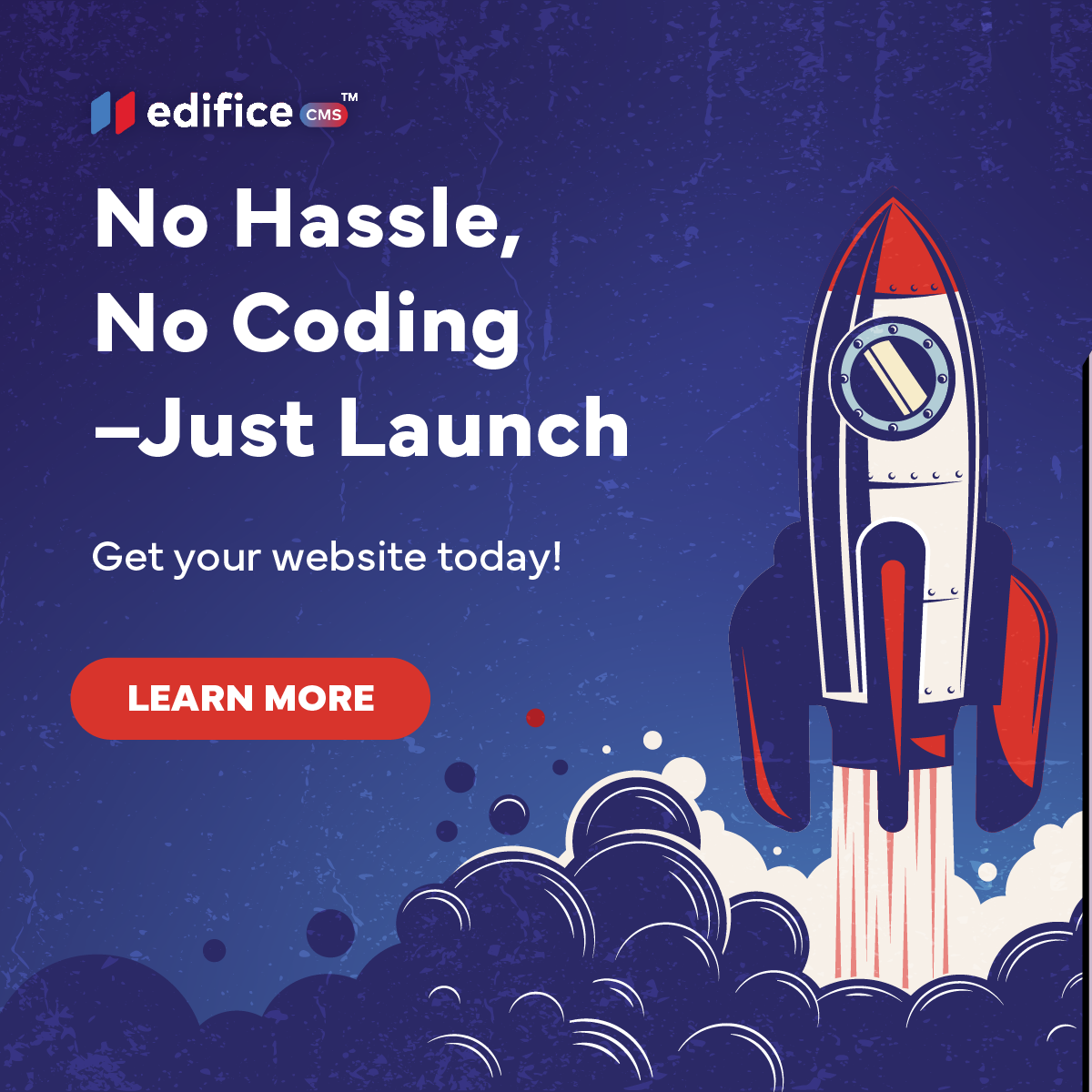
About Edifice CMS
Edifice CMS is your all-in-one website builder–fast, flexible, and built for creators who want control without the coding. From ready-made templates to expert-built sites, Edifice makes it easy to launch a beautiful, high-performing website.
Your website is often the first impression people have of your business and just like you wouldn’t show up to a meeting with mismatched shoes, you don’t want your site sending the wrong message.
Even though Edifice makes building a site simple, there are still a few common mistakes that can sneak in. The good news? They’re easy to avoid once you know what to look for. If you are able to avoid all of these mistakes, your website will have more success, guaranteed.
1. Forgetting to Publish Your Pages
You create a beautiful new page in Edifice, maybe your About section, a fresh product page, or a new service listing but you never hit Publish.
Until you publish, your hard work is invisible to the world. Visitors will never see the updates, which means your site might feel incomplete or out-of-date.
Always check the Edifice dashboard for the red bell icon next to your page name. That’s your signal the page is unpublished. Once you’re happy with the edits, click Publish so your visitors get the latest version. Make sure that you always republish whenever you make any edits or changes to your site.
2. Overloading the Homepage
One problem is to try and fit everything you do on the homepage — paragraphs of text, dozens of photos, and every service you’ve ever offered.
A cluttered homepage overwhelms visitors and makes it harder for them to figure out what’s important. People often leave before finding what they came for.
Create homepage design that grabs attention while keeping it simple and focused to your niche. Clearly state who you are, what you do, and what action visitors should take next. Save the deeper details for secondary pages. Think of your homepage as a front door, not a storage closet. Once they go on your homepage, where do you want them to go next? This is crucial for conversion rate optimization.
3. Tiny Text and Hard-to-Click Links
The next mistake is that your site uses small font sizes and text links that require precision tapping on a phone.
If visitors struggle to read your text or click a link, they’ll get frustrated and leave. Accessibility matters, for everyone, not just people with vision issues.
In Edifice, set your body text to at least 16px and make sure buttons are large enough to tap easily on mobile. Use short, clear labels like “Shop Now” or “Contact Us” rather than small underlined text links. Everyone should be able to clearly read the text and find any clickable buttons.
4. Using Low-Quality or Stretched Images
Uploading pixelated, blurry, or stretched photos that don’t fit properly in their section is a mistake you see all over the web.
Poor-quality images instantly make your site look unprofessional, no matter how great your content is. They can also make visitors doubt your credibility.
Use high-quality images that fit your template’s dimensions. Edifice automatically optimizes images for fast loading, but start with clean, sharp originals. Avoid dragging an image bigger than the space allows, it’ll look stretched and distorted.
Pro Tip: Avoid using screenshots on your website. These are usually low-quality and won’t look good on your website.
5. Neglecting Mobile Optimization
A lot of users only check their site on desktop and assume it works perfectly on phones.
Over half of web traffic comes from mobile. If your text is hard to read, your buttons are too small, or your images are awkwardly stacked, visitors will leave before engaging.
Use Edifice’s mobile preview mode to see exactly how your site appears on smaller screens. Make sure key content is near the top, buttons are tappable, and headlines fit without breaking awkwardly. There should be no problem using your site on a mobile device. Good thing is, Edifice makes it easy to optimize your site for mobile.
6. Skipping SEO Basics
Make sure you don’t publish pages without a page title or meta description.
Search engines rely on these details to understand and rank your site. Without them, your site may struggle to appear in search results, which means fewer visitors.
In Edifice, open each page’s settings and add:
- A page title that includes your main keyword (“Salt Lake City Landscaping Services” instead of “Home”)
- A meta description that summarizes the page in 1–2 sentences
This makes it easier for search engines, and people, to understand your content. It also will help people who are looking for your services, find you. Don’t miss the SEO basics, because it could cost you clients, sales, or customers.
7. Making Navigation Confusing
Some people will stuff their menu with too many links or using vague labels like “Stuff” or “More.”
When visitors can’t find what they need quickly, they’ll leave. A confusing menu makes your site harder to use and less trustworthy.
Keep your main navigation short — 5–7 links max. Use clear labels like “Services,” “About Us,” or “Contact Us.” Group related pages together under dropdown menus if needed. Think about this, how hard would it be for someone to find out about our services? If the answer is anything except for “very easy”, time to optimize and change things up.
8. Forgetting Call-to-Action (CTA) Buttons
A huge problem is that your site looks nice but doesn’t guide visitors to take the next step.
Without a clear call-to-action, visitors might browse a bit… then leave. Your site should drive them toward your business goal.
Decide what you want visitors to do and make it obvious. Use short, action-oriented buttons like:
- “Get a Free Quote”
- “Sign Up Today”
- “Book Your Appointment”
Place these buttons in multiple spots throughout your site. This will convert a lot of people who just browse, to people who convert.
9. Letting Outdated Info Linger
The last mistake is leaving old promotions, events, or pricing on your site for longer than they are running for.
Outdated content makes your site feel neglected and can confuse potential customers. It also sends the message you’re not paying attention to your business presence.
Review your site regularly — monthly if possible. Update pricing, events, hours, and promotions as soon as they change. A current site inspires confidence. Edifice makes it easy to edit information on your website. Make sure you are updated often, we promise that it will pay off.
Final Note: The Help Button is Your Friend
If you’re ever stuck or unsure how to fix something, Edifice has built-in resources to guide you.
Click the Help button in your dashboard for tutorials, tips, and quick answers so you can keep your site looking sharp and working smoothly.
Bottom line:
Edifice CMS is the digital chisel in your hands, scripting your website dreams into reality with its intuitive interface , stunning templates, and powerful tools, allowing you to build an online masterpiece without the need for coding expertise.
© 2025 Edifice CMS, All rights reserved.



