7 SEO Basics for Edifice Users
How to Get Found Online


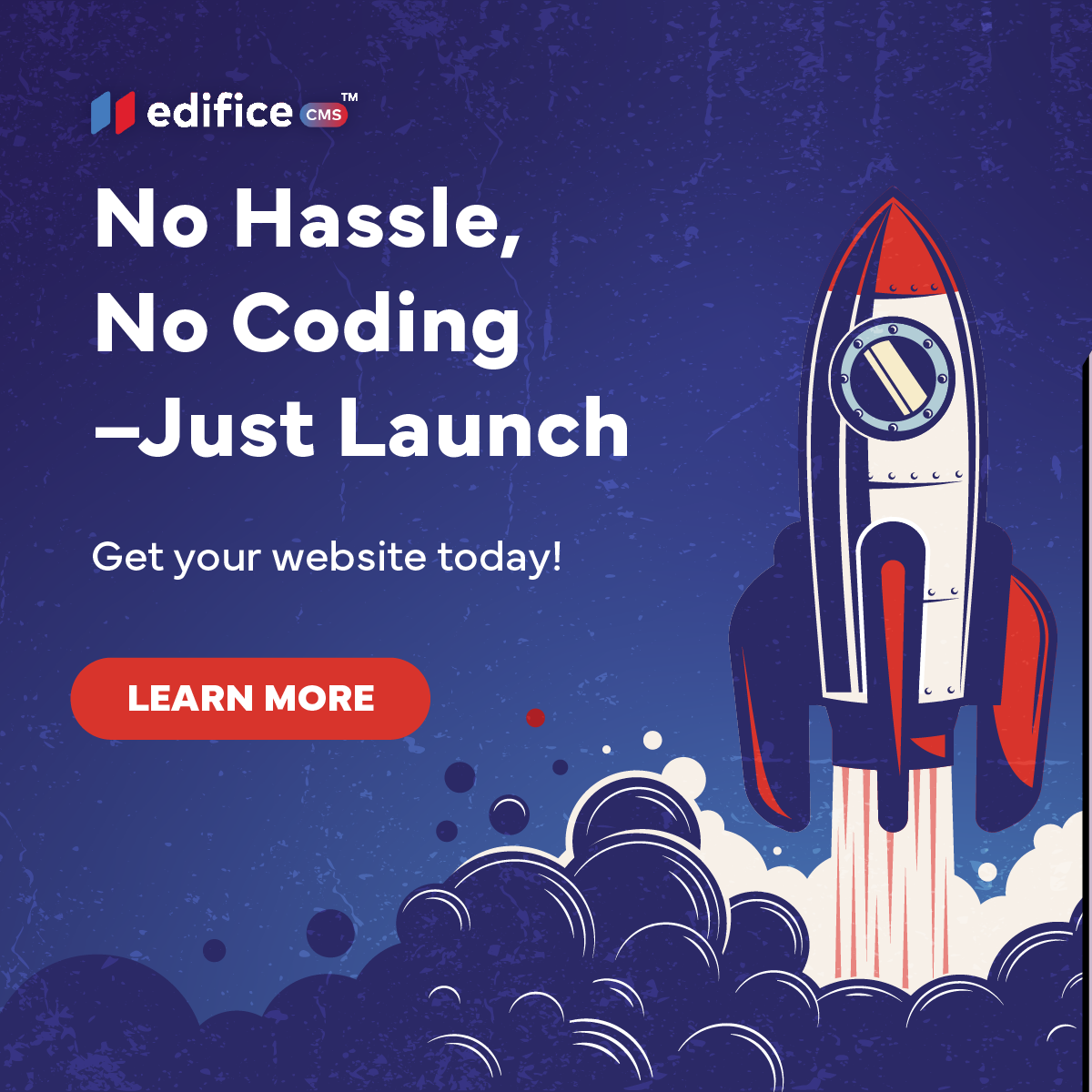
About Edifice CMS
Edifice CMS is your all-in-one website builder–fast, flexible, and built for creators who want control without the coding. From ready-made templates to expert-built sites, Edifice makes it easy to launch a beautiful, high-performing website.
You’ve built your site, now let’s make sure people can actually find it.Search Engine Optimization (SEO) is the process of helping search engines (Like Google and Bing) understand your site, so they can show it to the right people at the right time.
The best part? Edifice gives you built-in tools to make SEO approachable, even if you’re new to website building. This guide will walk you through the essentials to get your site seen and clicked.
1. Choose a Smart Page Title (Meta Title)
Your meta title is one of the most important SEO elements. It appears in search results and browser tabs, and it gives both users and search engines a quick idea of what your page is about.
In Edifice, you can customize this right inside the page settings. A good title should:
- Include your business name or primary keyword (like “lawn care,” “family law,” “boutique bakery,” etc.)
- Be under 60 characters so it doesn’t get cut off
- Accurately reflect what’s on the page
Example: Logan Lawn Pros | Lawn Care & Landscaping in Northern Utah
The goal here is clarity and relevance. Make sure it speaks to what your ideal customer is likely to search for.
2. Write a Helpful Meta Description
Underneath your title in search results is the meta description — a short summary of the page. While it doesn’t directly affect search rankings, it’s your elevator pitch to searchers scrolling through options.
Keep these best practices in mind:
- Stay under 155 characters
- Use active language that highlights your value
- Include a call to action if possible
Example: Reliable lawn care in Logan, Utah. Free quotes and flexible scheduling — call today!
You want people to read this and say, “Yep, this is what I need.”
3. Use Keywords Naturally in Your Content
Keywords are the backbone of SEO. These are the exact phrases people use in Google to find services, products, or solutions. Think about what your ideal customer might type in.
Then, use those phrases:
- In your page headline (H1)
- In subheadings (H2/H3)
- In the body content (but not excessively)
- In image alt text and captions
For example, if you’re a yoga studio in Provo, a few important keywords might be: Provo yoga studio, beginner yoga classes, yoga near me
Write naturally, but with intention. Your site should sound human, not robotic. In Edifice, you can easily go back and edit any section of content to adjust your keywords as needed.
4. Add a Blog to Attract More Visitors
One of the easiest ways to improve SEO is to keep your website active and a blog is perfect for that.
By regularly posting helpful, keyword-rich articles (even short ones!), you give search engines more content to index and more chances for people to find your site through specific searches.
With Edifice, adding a blog page is simple. You can write quick tips, answer common customer questions, or share updates about your business. Each post becomes its own searchable page, increasing your visibility online.
Tip: Focus each blog post on one topic or question, and include keywords in the title and body naturally.
5. Structure Your Pages for Easy Reading
Good structure helps both users and search engines. When your page is clearly organized with headings, short paragraphs, and scannable sections, it improves readability and that impacts how long someone stays on your site.
With Edifice, this is easy thanks to drag-and-drop layouts and pre-built page sections.
Here’s how to keep your pages clean:
- Use Heading 1 for the main title (only once per page)
- Use Heading 2 for major sections, Heading 3 for sub-points
- Break up long text into smaller chunks
- Add bullet points or numbered lists when helpful
Clear content = better user experience = stronger SEO.
6. Link to Other Pages on Your Site
Internal links guide your visitors and help Google understand how your site fits together.
Let’s say you mention your “services” on the homepage, you should link to your full Services page. Mentioning blog tips? Link to your blog. These connections help visitors explore more and boost page authority in Google’s eyes.
With Edifice, you can add internal links by simply highlighting text and choosing a page from your site — no code needed.
Tip: Make your anchor text descriptive. Instead of “click here,” try “view our services.”
7. Make Sure Your Site Is Published and Mobile-Friendly
Search engines won’t index your page if it isn’t live.
In Edifice, a red bell icon next to your page means it's not published yet. When everything looks good, click Publish to send it live.
Also, Google favors websites that work well on mobile devices. Luckily, every Edifice template is mobile-responsive out of the box, so you’re covered without any extra setup.
Still, it’s worth double-checking each page in mobile view just to be sure everything stacks cleanly and looks great. If it does not, consider making the site mobile-friendly before making it Live.
Final Tip: Use the Help Button When You Need It
Don’t get stuck guessing.
If you ever need help writing SEO content, finding your settings, or learning how to use any feature in Edifice, just click the Help icon in your dashboard sidebar.
You’ll find step-by-step tutorials, walkthrough videos, and real-time support to guide you every step of the way.
Ready to Get Found?
Strong SEO starts with small steps — clear titles, smart structure, helpful blog content, and intentional keywords. Edifice gives you the tools to do it, even if this is your first time managing a website.
So go ahead: open your dashboard, review your meta info, and start optimizing. Your next customer might be one search away from finding you.
Edifice CMS is the digital chisel in your hands, scripting your website dreams into reality with its intuitive interface , stunning templates, and powerful tools, allowing you to build an online masterpiece without the need for coding expertise.
© 2025 Edifice CMS, All rights reserved.



