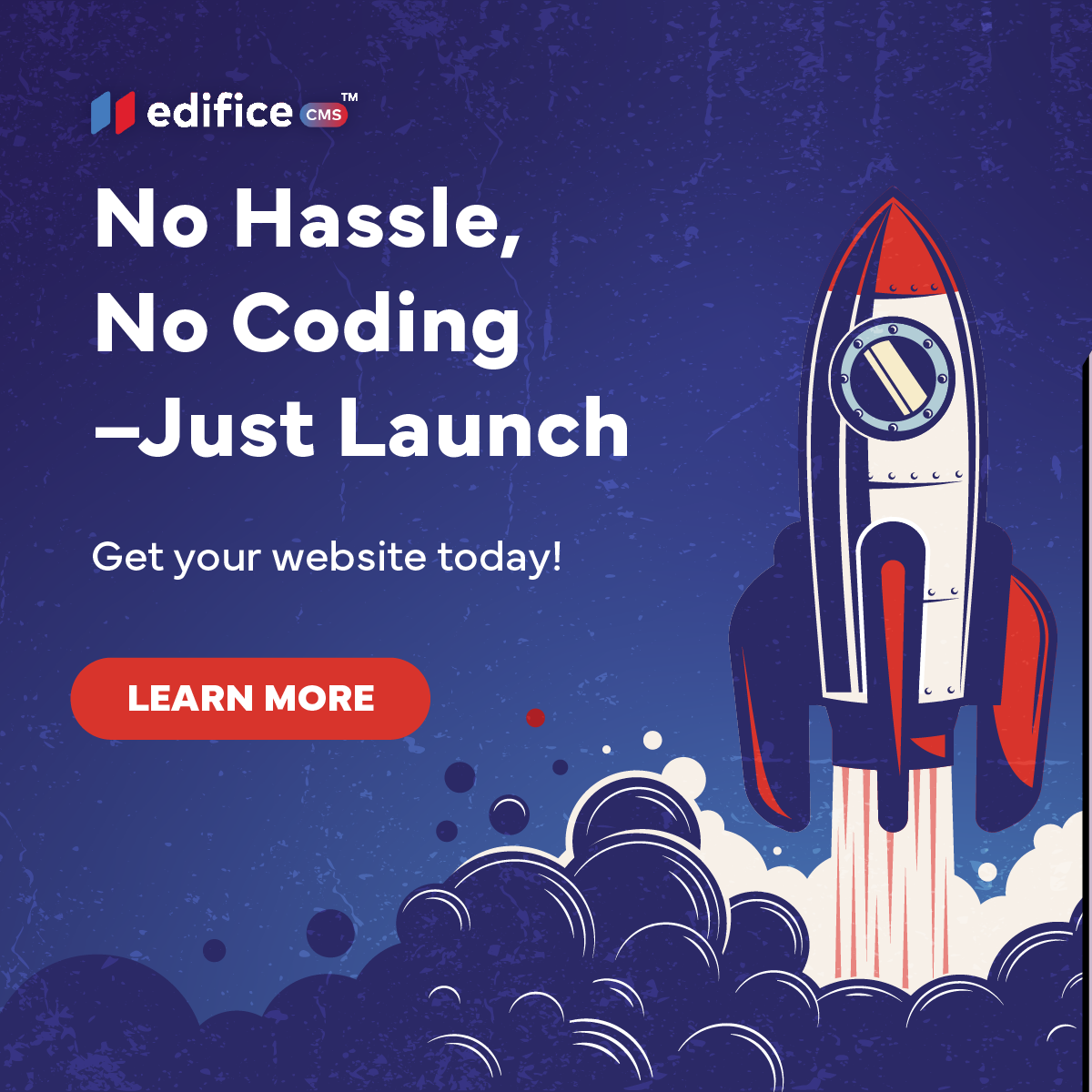Adding a Blog to Your Edifice Site
Why It Helps and How to Start


A blog isn’t just a place to post updates, it’s one of the best tools you have for attracting visitors, showing your expertise, and building trust with your audience. Whether you’re running a small local business, a creative portfolio, or an online store, adding a blog to your Edifice site can help your website attract more visitors.
Why Having a Blog Helps Your Site
One of the biggest benefits of a blog is improved SEO (search engine optimization). Search engines love fresh, relevant content. When you regularly post articles related to your business, you give Google more reasons to index your site and more keywords to connect to search results. That means more people can discover you organically without having to pay for ads. The more consistent and quality content you post, the more Google is going to want to send potential customers your way.
A blog also helps position you as an expert in your field. If you run a landscaping business, for example, posting seasonal tips, plant care guides, or before-and-after project photos shows visitors you know your craft. The more helpful your content, the more people will see you as the go-to person in your industry. All your blog posts should be created to be helpful to your audience.
It’s also a great way to connect with your audience. Blog posts give your site a voice and personality. They let you share stories, answer common questions, and provide value beyond your products or services. Over time, this builds trust and trust often leads to loyal customers.
How to Add a Blog in Edifice
Adding a blog to your Edifice site is simple:
1. Navigate to Your Blog Page
In your dashboard, go to the left toolbar and click on the “Blog” button. This will take you to a drop-down where you should click on “Manage Blog”. Everything you do with your blogs, will be taken care of here.
2. Write Your First Post
Click on the “Add Blog” button and fill in the blog information. This includes things like your blog name, and meta title.
- Pro Tip: Meta Title, Meta descriptions, and Meta Keywords are used for SEO (Search Engine Optimization). Make sure that you fill in all the boxes. This will make it easier for people to find your content. These can also be edited at any time after you click save.
- A Meta Title is an alternate title to your blog post.
- Meta Description is a summary of what your blog post is about.
- Meta Keywords are for you to choose the keywords your blog will show up for.
Once you save, start creating your first blog post. Pick a topic that’s both relevant to your business and useful for your audience. Don’t overthink it. Even a short, helpful post is better than nothing.
3. Add Images
A wall of text can feel heavy, so include high-quality photos or graphics to make your posts more inviting. More people will read your content if you break it up with high-quality images. You can use your own photos, stock images, or generate unique ones using Edifice’s AI Image Generator.
4. Publish Your Blog
Once you have uploaded all your content and pictures, hit Republish to save your post. This will get your blog post ready to be live. Remember that people won’t be able to see your post just by clicking Republish.
5. Activate Your Blog Post
To make your blog post available to the public, you need to activate your post. This will add your post to your blog page and share it with the public. Make sure you then share the link on your social media, in your emails, or anywhere your audience spends time.
Blogging Tips for Success
- Post regularly – Even once a month can make a difference.
- Focus on value – Every post should help your readers in some way.
- Use categories – Organize your posts so visitors can find related topics easily.
- Repurpose your content – Turn blog posts into social media updates, videos, or newsletter content.
Final Note:
Your blog doesn’t have to be perfect, it just has to be helpful. With Edifice, adding and managing a blog is straightforward, and the long-term benefits for your visibility and credibility are worth it. The more valuable content you share, the more reasons visitors will have to come back to your site again and again.
Edifice CMS is the digital chisel in your hands, scripting your website dreams into reality with its intuitive interface , stunning templates, and powerful tools, allowing you to build an online masterpiece without the need for coding expertise.
© 2025 Edifice CMS, All rights reserved.