Can I Build a Website Without Coding?
Beginner Guide for 2025

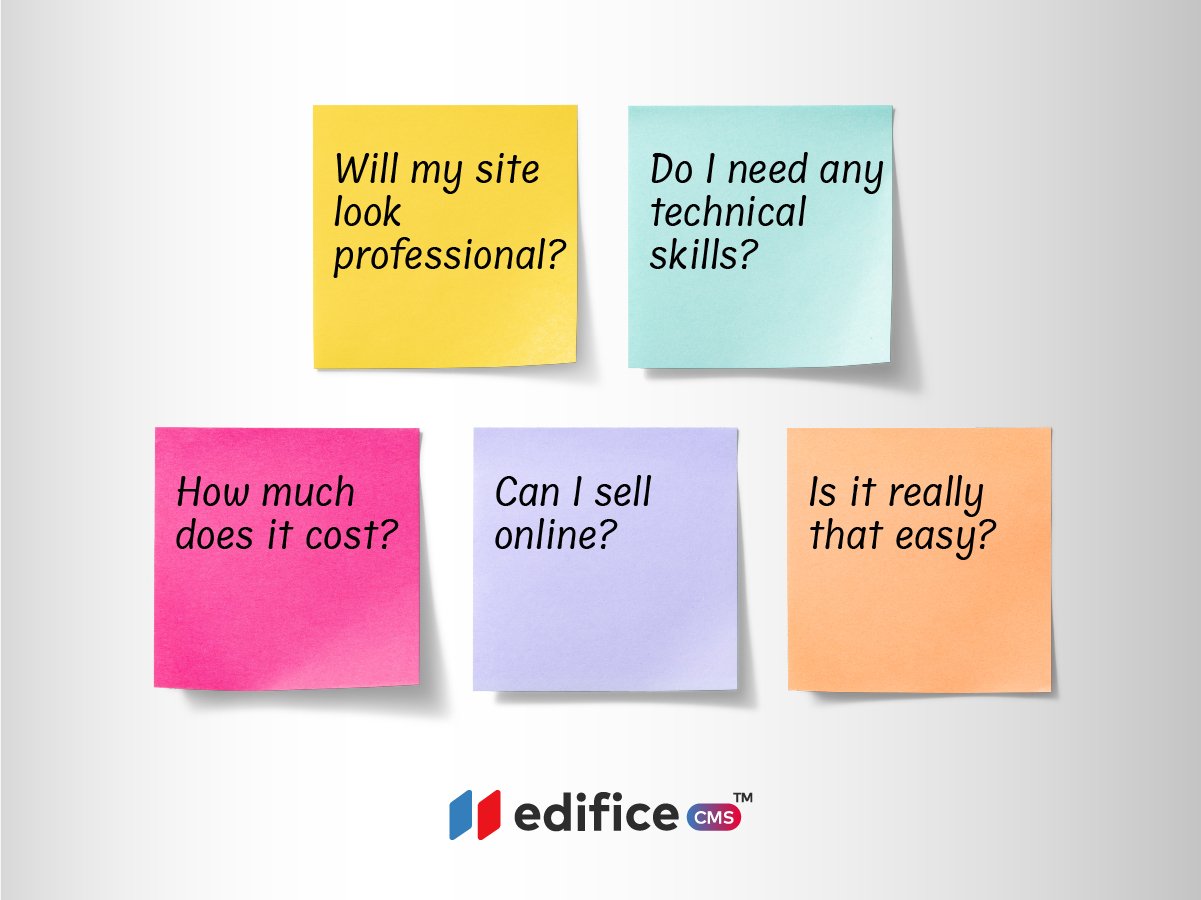
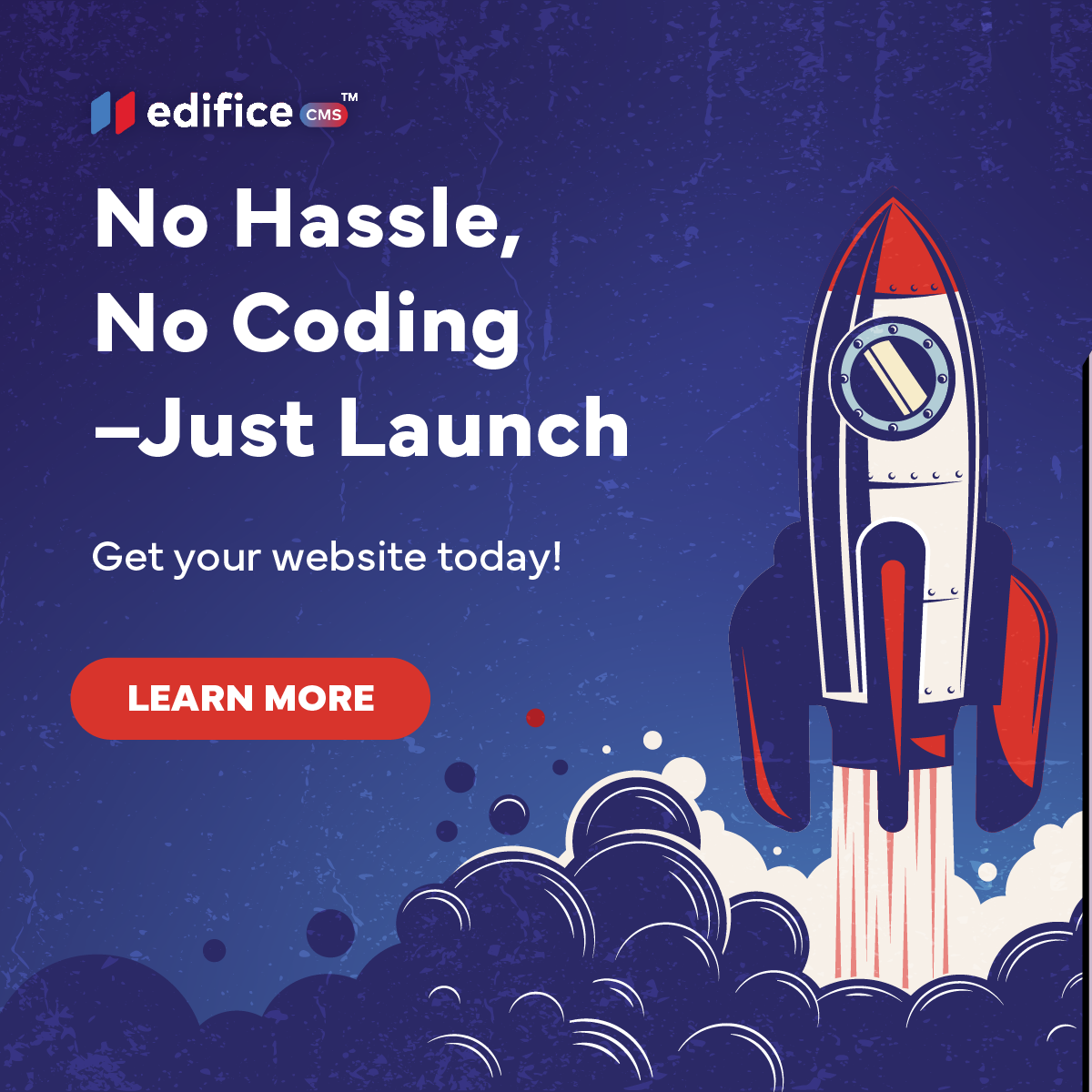
About Edifice CMS
Edifice CMS is your all-in-one website builder–fast, flexible, and built for creators who want control without the coding. From ready-made templates to expert-built sites, Edifice makes it easy to launch a beautiful, high-performing website.
If you’ve ever wondered whether you can build a website without coding, the answer in 2025 is a confident yes.
Whether you're launching a small business, showcasing your portfolio, or starting a blog, you no longer need to know HTML, CSS, or JavaScript to get online. Thanks to no-code platforms, anyone can create a professional, fully functional website without hiring a developer or writing a single line of code.
In this guide, we’ll walk you through everything you need to know to confidently launch your site, including:
- What Does "No-Code Website Building" Actually Mean?
- Key Features to Look for in a No-Code Website Builder
- Top Website Builders That Don't Require Coding (2025 Edition)
- Step-by-Step: How to Build a Website Without Coding
- Common Myths About No-Code Website Builders
- When Should You Consider Hiring a Developer?
Let's get started–your code-free website awaits.
What Does "No-Code Website Building" Actually Mean?
“No-code” website building refers to tools and platforms that let you create a full-featured website without touching a single line of code—no HTML, CSS, JavaScript, or PHP required. Instead of manually coding layouts or styling elements, users can build websites visually by dragging, dropping, clicking, and customizing within an intuitive interface.
Think of it like using design software, but with all the functionality baked into launching your site live on the internet—domain, hosting, responsiveness, and more.
Who Is It For?
- Small Business owners launching an online presence quickly and affordably.
- Freelancers and consultants who want a personal brand site or portfolio.
- Coaches, creators, and course-makers needing a place to host content.
- Bloggers and nonprofits with limited budgets or technical help.
- Anyone testing an idea before investing heavily in custom development.
Why It Matters
- Saves time – Get your site online in hours, not weeks.
- Reduces costs – Avoid hiring a developer or agency.
- Puts you in control – Make updates whenever you want.
- Empowers non-tech users – No need to "learn to code" just to launch.
Key Features to Look for in a No-Code Website Builder
Not all no-code platforms are created equal. If you're planning to build a website without coding, the features your website builder offers will directly impact how easy it is to use, how flexible your site can be, and how professional it looks in the end.
Here are the essential features to look for:
1. Professionally Designed Templates
2. Drag-and-Drop Editor
3. Customization Options
4. Built-In Hosting and Domain Setup
5. Mobile Responsiveness
6. Widgets and Integrations
7. SEO and Analytics Tools
These features help ensure your no-code website doesn’t just look good, but actually performs well and supports your growth.

Top Website Builders That Don't Require Coding (2025 Edition)
With dozens of platforms claiming to offer “no-code” solutions, it can be overwhelming to choose the right one. Below are some of the most popular and beginner-friendly website builders in 2025, along with what makes each one unique.
1. Wix
Wix offers one of the most intuitive drag-and-drop editors with hundreds of customizable templates. It includes built-in hosting, mobile optimization, and a growing set of AI tools to speed up your design process.
Key Features:
- Drag-and-drop builder
- App marketplace for added functionality
- Wix ADI (AI-powered design assistant)
- Built-in SEO tools
2. Squarespace
Squarespace is known for its elegant templates and minimal design. While it offers less flexibility than Wix, it’s ideal for those who want a visually polished site with minimal effort.
Key Features:
- Award-winning templates
- Built-in analytics and marketing tools
- E-commerce and booking options
- Blogging features
3. WordPress.com
Unlike WordPress.org (which requires hosting and some technical skills), WordPress.com offers a no-code website-building experience. It’s great for publishing-heavy websites and offers powerful customization through themes and plugins.
Key Features:
- Block-based visual editor
- Built-in blog and SEO tools
- E-commerce support (on premium plans)
- Mobile Responsiveness
4. Edifice CMS
Edifice CMS is a newer platform tailored for simplicity and control. It offers a range of industry-specific templates, hundreds of customizable widgets, and visual tools for animation, color control, and layout editing.
Key Features:
- No-code drag-and-drop builder
- Professionally designed templates for different industries
- Advanced customization (scrolling effects, hover animation)
- Built-in blog and SEO tools
5. Webflow
Webflow blurs the line between design and development. It’s a no-code tool with advanced layout and animation capabilities—ideal for those who want total design control, but it has a steeper learning curve than the others.
Key Features:
- Pixel-level design control
- CMS functionality for dynamic content
- Hosting included
- Built-in SEO tools
Each of these platforms allows you to build a website without coding, but the right choice depends on your goals, budget, and how much design freedom you want.
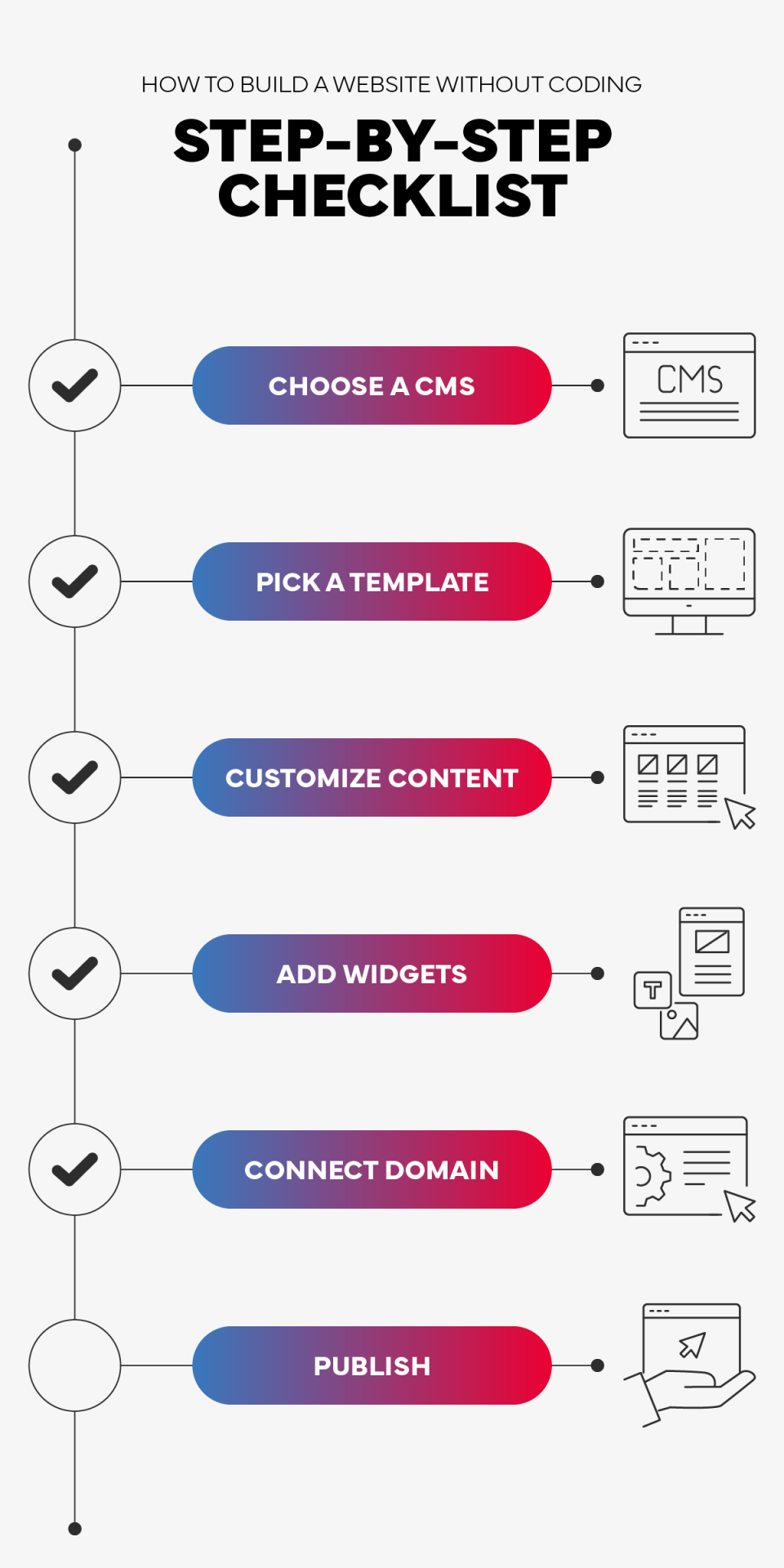
Step-by-Step: How to Build a Website Without Coding
You don't need to be a developer–or even particularly tech-savvy–to create a functional, beautiful website. Most no-code platforms guide you through the process, but here's a simplified overview of what you'll typically do:
Step 1: Choose Your Website Builder
- Need fast setup and industry templates? Try Edifice CMS
- Want full creative freedom? Look into Wix or Webflow
- Prefer a minimalist, elegant design? Squarespace might be a fit
Tip: If you're unsure, start with a free trial to explore features risk-free.
Step 2: Pick a Template or Theme
Step 3: Customize Your Content
- Your logo and brand colors
- Text content (About, Services, Contact, etc.)
- High-quality images or videos
- Call-to-action buttons like "Book Now" or "Start Free Trial"
With platforms like Edifice CMS, you can also add scrolling effects, hover animations, and tweak fonts, padding, and layouts–all visually.
Step 4: Add Widgets or Functionality
- Contact forms
- Social media feeds
- Calendars and booking tools
- Payment gateways (for e-commerce)
Edifice CMS, for example, offers hundreds of ready-to-use widgets that can be added with a click.
Step 5: Set Up Domain and Hosting
- Use a free subdomain (e.g., yoursite.edificecms.com) to start
- Or connect a custom domain (like yourbrand.com)
Hosting is typically included, so there's no separate setup required.
Step 6: Preview, Optimize, and Publish
- Check how your site looks on desktop and mobile
- Run through basic SEO setup (meta titles, descriptions, alt tags)
- Test key pages (like contact forms or checkout flows)
Once you're ready, hit Publish and your website goes live–no code, no hassle.
Common Myths About No-Code Website Builders
Despite their growing popularity, no-code website builders are often misunderstood. Let's clear up some of the biggest myths:
Myth 1: "No-code websites look cheap or unprofessional"
This was true years ago, but not anymore. Modern platforms offer sleek, responsive templates, advanced design features, and animation effects that rival custom-coded sites.
With tools like Edifice CMS, users can design industry-grade websites with hover effects, animation triggers, and full layout control–no developer needed.
Myth 2: "You can't customize anything"
Most no-code builders now offer deep customization:
- Change fonts, colors, and spacing
- Add your own images, icons, and videos
- Tweak layout grids and section widths
- Control how content appears across different devices
If you're using a feature-rich builder like Edifice CMS or Webflow, customization rivals that of many developer-built sites.
Myth 3: "You can't scale a no-code site as your business grows"
Not true. You can start with a simple one-page site and expand into:
- Blog content
- Booking systems
- Product catalogs or full e-commerce stores
- SEO and marketing integrations
Some platforms (like Edifice CMS) even support multiple domains and advanced backend capabilities, making them scalable for startups and growing businesses alike.
Myth 4: "No-code sites are bad for SEO"
Most modern builders allow:
- Meta title and description editing
- Mobile responsiveness
- Fast page load speeds
- Image alt text
- Custom URLs
These are all critical for SEO. In fact, many no-code platforms have built-in SEO checklists to help you launch optimized from day one.
When Should You Consider Hiring a Developer?
No-code builders are powerful, but they’re not right for every situation. In some cases, hiring a developer may be the smarter move, especially if your website needs to go beyond what no-code platforms offer.
Here are a few situations where working with a developer might make sense:
1. You Need Highly Custom Functionality
If your website requires advanced features—like a custom booking engine, membership system, or integration with proprietary software—no-code platforms may fall short.
2. You're Building a Web App or SaaS Product
While no-code can help prototype an idea, full-scale web apps generally need professional development to ensure performance, security, and scalability.
3. You Want Full Control Over the Codebase
If you want to optimize every byte, customize how scripts are loaded, or tightly control server-side behavior, custom code gives you flexibility no builder can.
4. You Have a Large-Scale Site with Complex Needs
If you're managing 100+ pages, multiple user roles, complex databases, or multilingual content, a custom-coded CMS might be more efficient long-term.
5. You're Rebranding or Redesigning at the Enterprise Level
Major brands often work with developers and designers to create one-of-a-kind digital experiences that reflect a sophisticated brand identity. In these cases, no-code might not deliver the uniqueness required.
While these edge cases exist, the reality is that most websites don’t require complex custom development.
According to W3Techs, over 18 million websites are built using no-code website builders—demonstrating that tools like Edifice CMS are not only accessible but also trusted by a significant portion of the web.
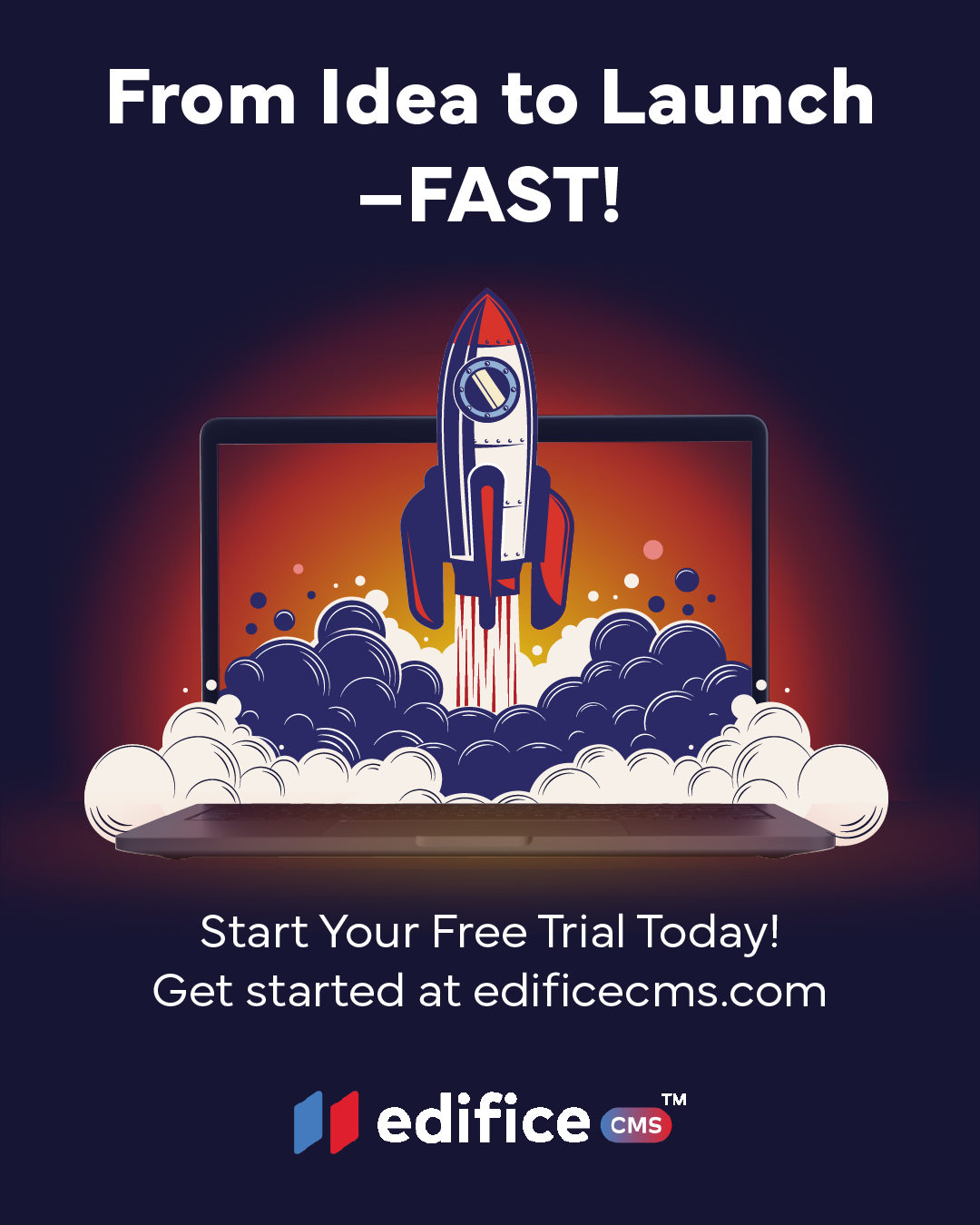
Final Thoughts: Yes, You Can Build a Website Without Coding
In 2025, building a website without writing a single line of code isn’t just possible—it’s easier, faster, and more accessible than ever. Whether you’re a small business owner, freelancer, or someone launching a passion project, no-code tools put the power of web creation in your hands.
The key is choosing the right platform. Look for one that’s flexible, beginner-friendly, and designed to grow with your needs.
Edifice CMS is built exactly for this. With industry-specific templates, a drag-and-drop editor, and powerful customization tools, it’s the perfect starting point if you want to build a website without coding—and still make it look like it was designed by a pro.
Start your free trial today and see how easy it is to launch your website—no code, no hassle.
Edifice CMS is the digital chisel in your hands, scripting your website dreams into reality with its intuitive interface , stunning templates, and powerful tools, allowing you to build an online masterpiece without the need for coding expertise.
© 2025 Edifice CMS, All rights reserved.



