How to Design an Effective Landing Page with Edifice CMS
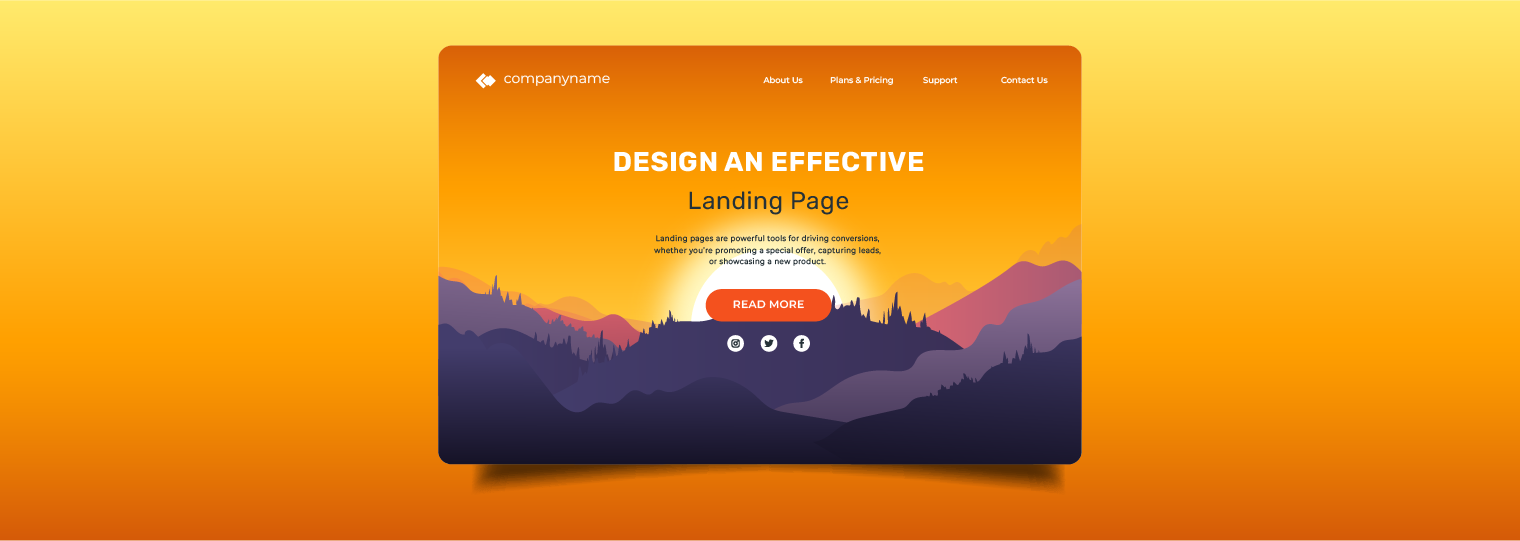

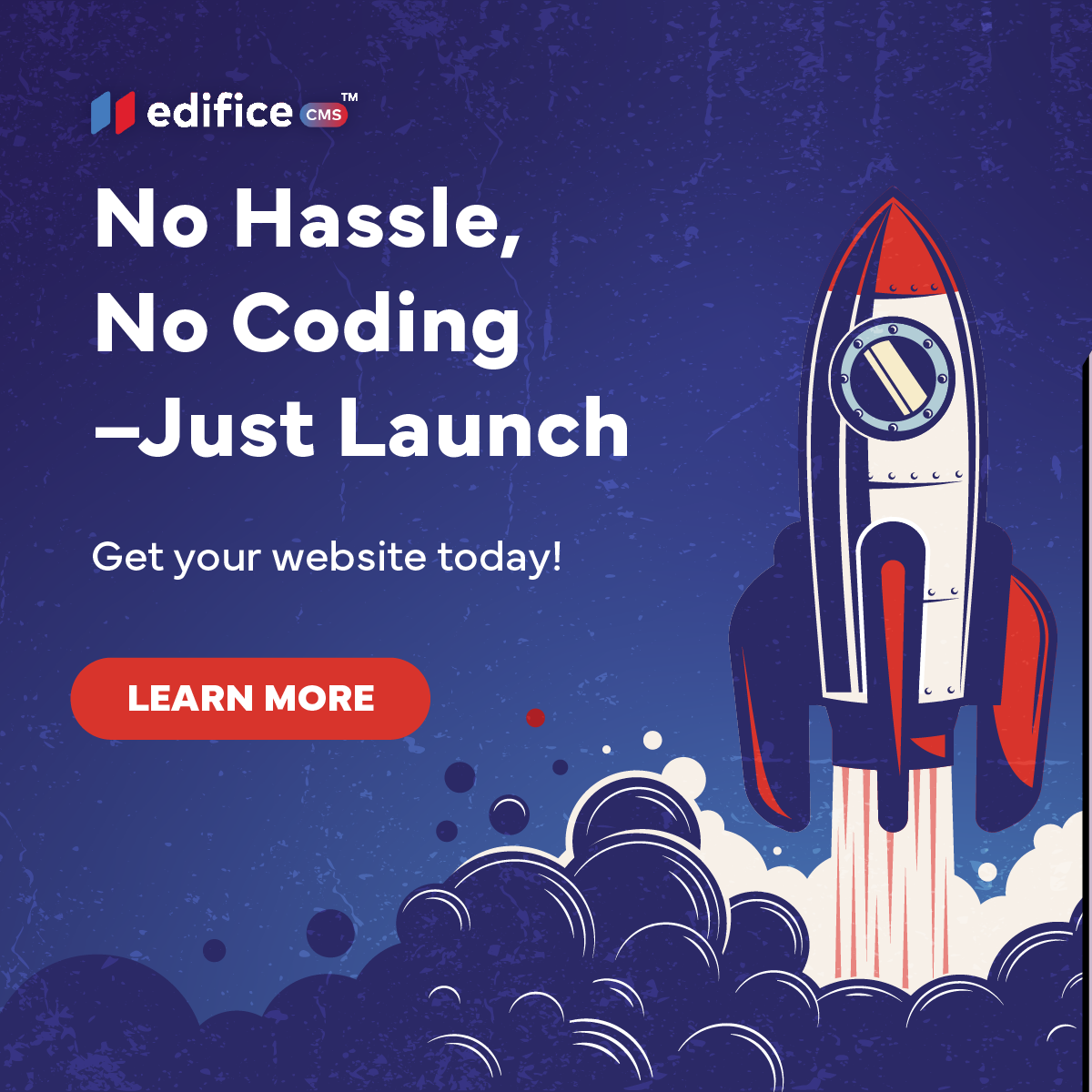
About Edifice CMS
Edifice CMS is your all-in-one website builder–fast, flexible, and built for creators who want control without the coding. From ready-made templates to expert-built sites, Edifice makes it easy to launch a beautiful, high-performing website.
Landing pages are powerful tools for driving conversions, whether you're promoting a special offer, capturing leads, or showcasing a new product. At EdificeCMS, designing a landing page that grabs attention and drives action is simple. In this guide, we’ll walk you through the steps to create a visually stunning and highly effective landing page that works for your business.
Why Is a Good Landing Page Important?
A landing page is often the first impression visitors have of your website, and it plays a critical role in determining whether they take the next step — whether that’s making a purchase, signing up for a newsletter, or downloading an offer. A well-designed landing page:
- Captures the visitor’s attention immediately.
- Clearly communicates the value of your offer.
- Provides a seamless, easy-to-follow path to conversion.
- Looks great on both desktop and mobile devices.
With EdificeCMS, you have all the tools to create a professional, functional, and visually appealing landing page. Let’s dive into the steps!
1. Choose the Right Template for Your Landing Page
EdificeCMS offers a variety of customizable templates to suit different types of landing pages, from lead capture forms to promotional offers. Choosing the right template for your goal is essential.
- Lead Generation Page: If your goal is to gather contact details, look for templates that feature prominent forms for email sign-ups.
- Product Promotion Page: If you’re showcasing a product, choose templates that allow you to highlight images, descriptions, and CTA buttons effectively.
- Event Registration Page: Choose a template that includes event details, registration forms, and CTA buttons to encourage sign-ups.
- Start from Scratch: If you want a completely customized landing page, this is a great option for you!
Once you’ve selected a template, it’s time to start customizing!
2. Craft a Clear, Attention-Grabbing Headline
Your headline is the first thing visitors will see on your landing page. It should be clear, concise, and compelling. The goal is to communicate your value proposition immediately.
- Keep it Short: Aim for a headline that is no longer than a few words or one sentence.
- Be Specific: Focus on the exact benefit or solution you’re offering.
- Use Actionable Language: Use words that encourage action, like "Get," "Start," "Learn," or "Claim."
Example:"Get 20% Off Your First Order — Today Only!"
EdificeCMS allows you to customize the font, size, and alignment of your headline to ensure it stands out on the page.
3. Add High-Quality, Relevant Visuals
Images and videos play a crucial role in the success of your landing page. They help communicate your message visually and keep visitors engaged.
- Showcase Your Offer: Use clear, high-quality images or videos of your product, service, or event.
- Keep It Relevant: Avoid cluttering the page with irrelevant visuals. Every image should support the message you’re trying to communicate.
- Optimize for Speed: Large image files can slow down your page load time, which could lead to higher bounce rates. EdificeCMS makes it easy to upload and resize images without affecting speed.
4. Use a Strong Call-to-Action (CTA)
The CTA button is the most important part of your landing page. It’s where visitors will take action, so it’s essential to make it prominent, clear, and persuasive.
- Text: Use action-oriented, concise text for your CTA. Examples include:
- “Get Started Now”
- “Claim Your Discount”
- “Sign Up Today”
- Placement: Your CTA button should be easy to find, ideally placed near the top of the page and repeated further down.
- Design: Choose a color for your CTA that stands out from the rest of your page’s design, but still complements your overall theme.
EdificeCMS allows you to easily customize the color, size, and placement of your CTA button so it draws attention and stands out.
5. Keep the Form Simple
If your goal is to capture leads, your form is a crucial element. However, long and complicated forms can overwhelm visitors, causing them to abandon the page. Instead, keep your form short and to the point.
- Ask for Essentials Only: Limit the fields to the bare minimum. Typically, name and email address are enough to start.
- Use Clear Labels: Make sure the labels for each field are easy to understand.
- Provide Social Proof: Consider adding a brief testimonial or trust badge near the form to reassure visitors that their information is safe with you.
In EdificeCMS, you can easily add and customize forms with just a few clicks.
6. Design with Consistency and Simplicity in Mind
Simplicity is key when designing a landing page. Avoid clutter and make sure everything on the page serves a purpose.
- Whitespace: Ensure there’s enough space between elements so the page doesn’t look overcrowded.
- Consistent Branding: Use your brand colors, fonts, and imagery to make your landing page feel cohesive with the rest of your website.
- Mobile Responsiveness: Most visitors will access your landing page from a mobile device, so ensure your design looks great and functions well on all screen sizes. EdificeCMS templates are fully responsive, so your page will automatically adjust to any device.
7. Track and Analyze Your Landing Page Performance
Once your landing page is live, it’s important to track its performance and make adjustments based on the data. EdificeCMS allows you to integrate analytics tools like Google Analytics to monitor important metrics such as:
- Bounce rate
- Conversion rate
- Time spent on page
This data will help you understand what’s working and where improvements can be made.
Final Thoughts
A well-designed landing page can significantly improve your conversion rates and help you achieve your business goals. With EdificeCMS, building a beautiful and effective landing page is simple and straightforward. By following these steps and keeping your design clear, focused, and optimized for conversions, you’ll be well on your way to creating a landing page that not only looks great but also drives results.
Edifice CMS is the digital chisel in your hands, scripting your website dreams into reality with its intuitive interface , stunning templates, and powerful tools, allowing you to build an online masterpiece without the need for coding expertise.
© 2025 Edifice CMS, All rights reserved.


