How to Add Testimonials and Reviews to Your Website to Build Trust


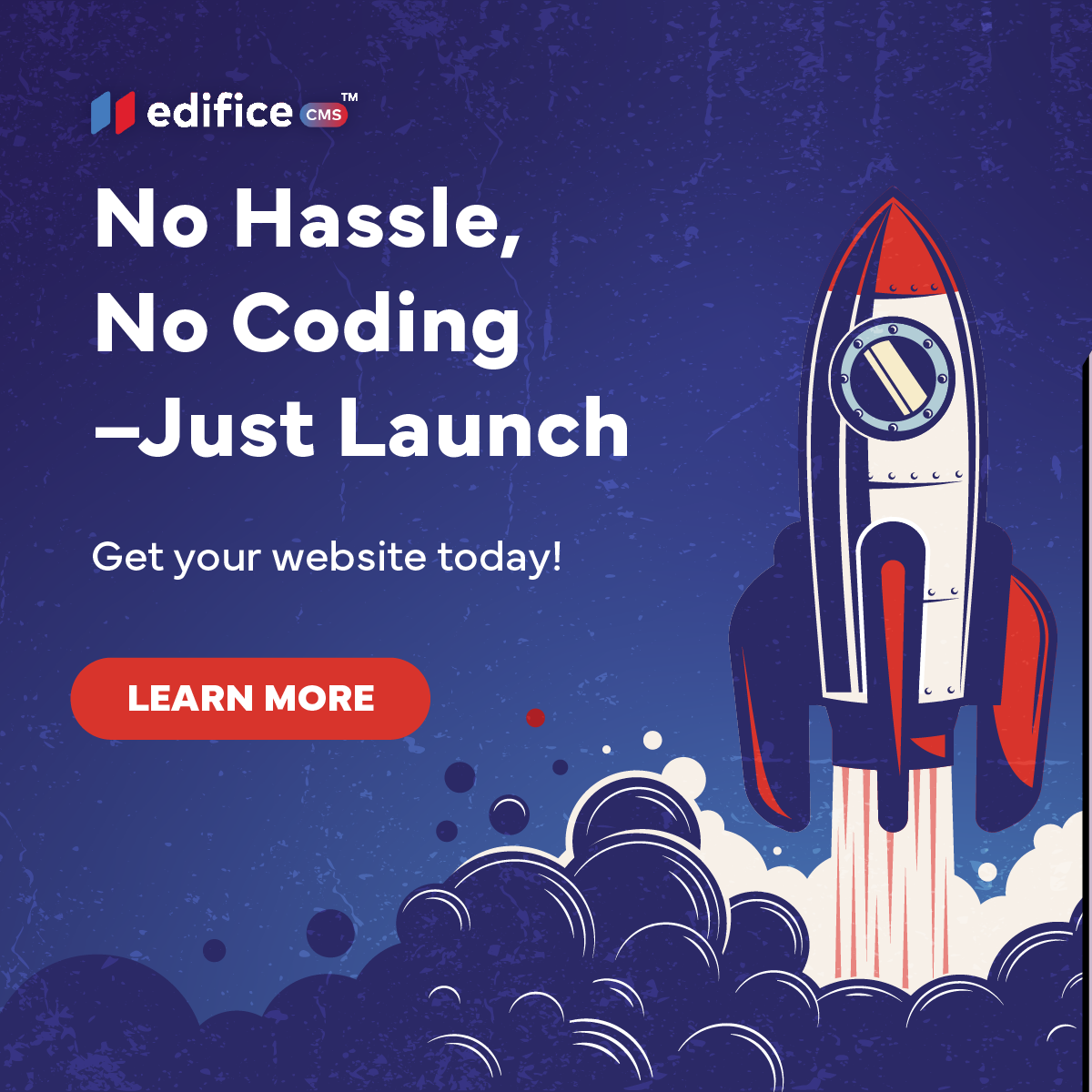
About Edifice CMS
Edifice CMS is your all-in-one website builder–fast, flexible, and built for creators who want control without the coding. From ready-made templates to expert-built sites, Edifice makes it easy to launch a beautiful, high-performing website.
When it comes to building a successful website, trust is one of the most important factors in converting visitors into customers. One of the easiest and most effective ways to build trust is by showcasing testimonials and reviews from your satisfied customers. Whether you're running a small business, offering a service, or selling products online, social proof through customer feedback is a powerful tool to increase credibility and influence purchasing decisions.
In this blog post, we’ll guide you through the process of adding testimonials and reviews to your website using EdificeCMS. We’ll also discuss why these are so crucial and what makes a good review or testimonial.
Why Are Testimonials and Reviews Important?
1. Build Trust and Credibility
2. Increase Conversions
3. Improve Search Engine Optimization (SEO)
4. Address Concerns and Build Transparency
What Makes a Good Review or Testimonial?
Not all reviews and testimonials are created equal. To make them effective, you want feedback that is genuine, specific, and detailed. Here are some key elements that make a good review or testimonial:
1. Authenticity
- Tip: Encourage your customers to include specific situations or challenges they faced and how your product or service helped them overcome those issues.
2. Specificity
- Example: "After using this tool for a month, our team's efficiency improved by 40%, and we were able to meet all our deadlines without additional stress."
3. Details and Context
- Example: "The custom design service we received helped us build a website that was perfectly aligned with our branding. The end result was a 25% increase in customer engagement within the first week."
4. Credibility
- Tip: If your customer is a well-known figure or represents a reputable company, mentioning this in the testimonial can add extra credibility.
How to Add Testimonials and Reviews to Your Website with EdificeCMS
1. Gather Testimonials from Your Customers
- Reach Out to Your Customers: Send a follow-up email to recent clients or customers asking for feedback. Make it easy for them by providing a simple form or guidelines on what to write.
- Use Social Media: Look for customer reviews or positive comments on your social media profiles that you can repurpose on your website.
- Ask for Specifics: Encourage your customers to highlight specific benefits or features that helped them. For example, "How has our service improved your business?" or "What did you love most about using our product?"
2. Add Testimonials Using EdificeCMS Blocks
- Step 1: Navigate to the page where you want to add the testimonial. You can add them to your homepage, product pages, or create a dedicated testimonials page.
- Step 2: In the EdificeCMS editor, click Add Section and choose a “Testimonial” or “Review” block from the available layout options.
- Step 3: Edit the block to add your testimonials. You can include the customer’s name, photo, and the feedback text.
- Step 4: Customize the block style, font, and background to match your website’s branding. This allows you to display testimonials in a way that’s visually appealing and consistent with your site’s design.
3. Displaying Customer Reviews for Products
- Step 1: Enable product reviews in the EdificeCMS product settings.
- Step 2: Encourage customers to leave reviews after purchasing, either through an email prompt or within their account dashboard.
- Step 3: Display reviews on the product pages so that visitors can easily read feedback from other buyers.
4. Organize Testimonials with Carousels or Grids
- Testimonial Carousel: Display multiple testimonials in a sliding format, which allows you to showcase different customer feedback without cluttering the page.
- Grid Layout: Organize testimonials in a grid format for a cleaner, organized look.
Final Thoughts
With EdificeCMS, integrating testimonials and reviews into your website is easy and customizable, helping you create a professional, credible, and trustworthy online presence. Start incorporating customer feedback today, and watch your site’s credibility—and conversions—grow!
Edifice CMS is the digital chisel in your hands, scripting your website dreams into reality with its intuitive interface , stunning templates, and powerful tools, allowing you to build an online masterpiece without the need for coding expertise.
© 2025 Edifice CMS, All rights reserved.


